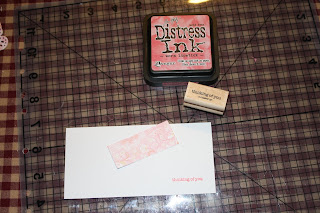I recently purchased all three Snapshot cartridges and they are awesome! For this card I'm using the Nature cartridge. It has some fantastic images on it!
This card is pretty generic and you can use almost any sentiment on it from sympathy, thinking of you, birthday, mother's day, and more.
Let's get started!
To make this card you will need:
- Paper - White, light Pink, Pattern paper printed from Lori’s Garden (page 42 left pattern) and Snapshot – Nature Imagine cartridges wild flowers (page 9)
- Punches - Martha Stewart Monarch Butterfly, Stampin’ Up – Word Window Punch & Modern Label Punch
- Ink - Tim Holtz Distress Ink – Worn Lipstick
- Tim Holtz Damask embossing Folder
- Stampin’ Up – Teeny Tiny Wishes Stamp Set
- Seam Binding in Light Blue
- WR Memory Keepers Corner Rounder
- Pop Dots
- Glue Dots
- Tape Adhesive
- Cuttlebug, Sizzix Big Shot, Vagabond, or other embossing machine
To get started, print and cut your pattern paper on your Cricut Imagine. I used the proportional rectangles found in the stock images on your Imagine. Select the 5:7, set the size to 5. This will give you a 5 x 7 finished rectangle. Flood fill this with the image on page 9 of the Snapshot:Nature cartridge. You will be cutting this image down to it's final size of 3" x 4".
[If you don't understand the proportional rectangles or how to use them, I have explained them in detail on my blog. Click here to go directly to the post.]
Insert the Lori's Garden cartridge and select the 2:3 rectangle on the stock images. Set the size to 2 and flood fill with the image on page 42, left hand side. This will be used for the Butterfly and Sentiment.
Trim the flower pattern paper to it's final size of 3" x 4". You can use this size image to make 2 cards. I used the left side of the image for my card. Round the corners with the 1/4" side of the corner rounder.
Cut a piece of light pink paper 3 1/8" x 4 1/8" and round the corners using the 1/4" side of the corner rounder. Adhere the pattern paper to the pink and set aside.
Stamp your sentiment in Worn Lipstick and punch out using the word window punch.
Adhere this piece to your pattern paper first
Then punch out with the modern label punch.
This way you aren't fighting to get that little piece of paper perfectly centered on the modern label!
Add pearls to the ends.
Punch the butterfly from the pattern paper from Lori's Garden.
Using the Tim Holtz Damask embossing folder, emboss the front of the card base.
Everything is ready for assembly.
Adhere the flower pattern paper to the top center of the card.
You want this towards the top so the sentiment fits below.
Roll a glue dot to form a barrel shape and apply to the body only of the butterfly.
Adhere to the top right corner of the flower image and carefully bend the wings to add dimension.
Add seam binding to the fold side of the card and tie a bow at the lower edge of the card.
Add the sentiment using pop dots below the flower image.
The finished project. These are very easy to do and take almost no time to complete.
Hope you enjoyed!