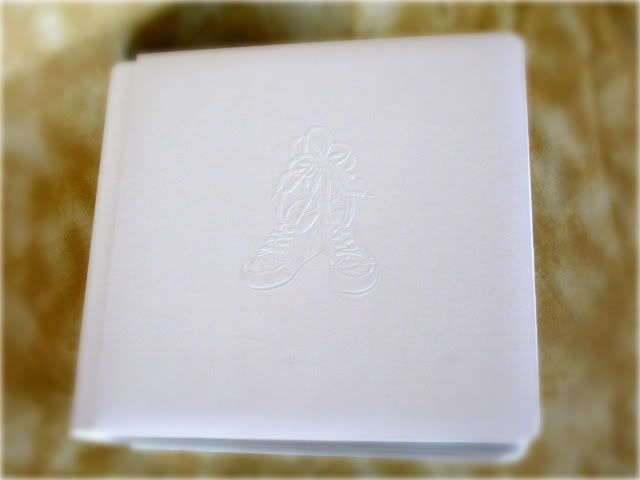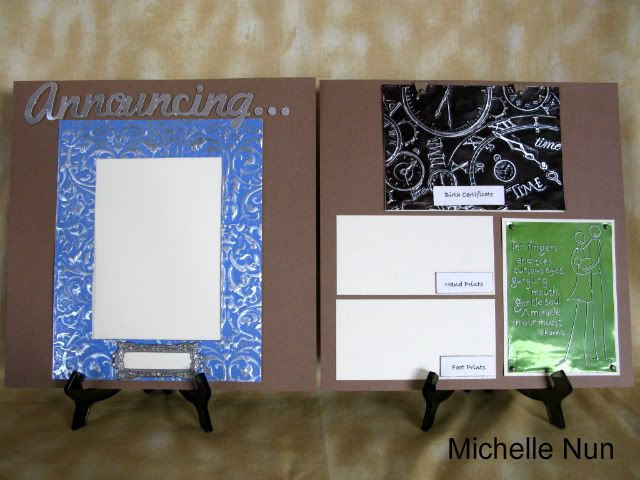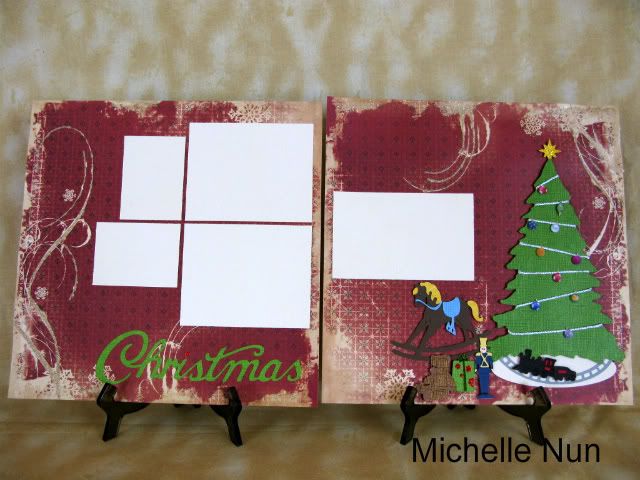Now on with the show....I'm not sure why - but for some reason birds came to my mind while I was thinking of what to make for this post. Don't be alarmed - Chester was not harmed or used in the making of this tutorial.
And this is what we'll be making today:
Cart info:
To start with this card gets all of it's interest from the use of many layers. I used cuts mainly from Cindy Loo and used Plantin Schoolbook for a circle that was used.
Size Info: the overall size of the card is 5" in diameter - but this doesn't include the leaves that extend on the right side. So it's just a tad wider than 5".
Where to begin? Well I'll start with a screen shot of page 1 on my gypsy. Since that is what I started cutting first I will show you how I laid it all out on the first layer:
As you can see I have quite a bit going on here, but it's not so bad. I know that the leaves on the left side are what I'm planning to layer on TOP of the leaves on the right. Why the circle attached to the leaves? The tree branch image (bottom left) leaves quite a bit of negative space underneath and I wanted it to be white, so by welding leaves onto a circle not only does it give me a white background (no matter what colour I choose for the base of my card), but it also gives my 2nd layer of leaves a sturdier base when I glue them on. I have hello welded together 5 times as I plan to glue them all together to give it a 'chipboard' effect when I attach it to the card.
Onto to layer 2-
As you can see I've welded 2 of the same image together to make the base of my card. Before I welded anything together I used my Hide Contour feature (found on the the advanced tab) to hide every single cut on the inside of the image. Then I simply copied and pasted it, then grouped and welded them together. I did this so that my image I want to layer on top will line up perfectly with the scallops on the base (the image on the top right side).
 |
| This button with the two little gray arrows is the HIDE CONTOUR button. Have your image selected then touch on this button. |
 |
| On the left is the paper for the base of my card, the top right will be for the top layer, the gray square is for my little birdie I want to layer on top of the patterned paper for more dimension. |
Next I glued all of the Hellos together. You can use a xyron machine or just plain glue - I used Scotch quick dry for this and it worked great. However, when applying glitter to the top layer I swear by my xyron machine for glitter. Remember - FACE DOWN!! through your purple sticker maker. Peel it away and pour your glitter all over. Give it a tap and set it aside.
I moved on to the birdie since I had my xyron machine out. I ran it through the machine and then dumped a whole lot of micro beads onto a lid and put my birdie sticky side down into the beads.
 |
| Martha Stewart mircro beads in 'sterling' |
Again because my xyron was out and I knew I wanted to glitter my leaves I ran my leaves through the xyron as well. I had originally planned to glitter them green - but it just wasn't going with the paper. So I dug out a colour of glitter called Hemattie (MS). I peeled off the xyron wrappers and poured glitter over top, then I took a plain piece of paper and pushed it down on top squishing the glitter down onto the cut. Tap off the excess and set the leaves aside.
 |
| glittering the leaves, so pretty :) |
I dug out my cuttlebug and ran my white layer through it just to give it some interest beneath the pattern paper layer. I purposely left the leaves out of the folder so they would remain flat, this would make gluing me glitter leaves on so much easier.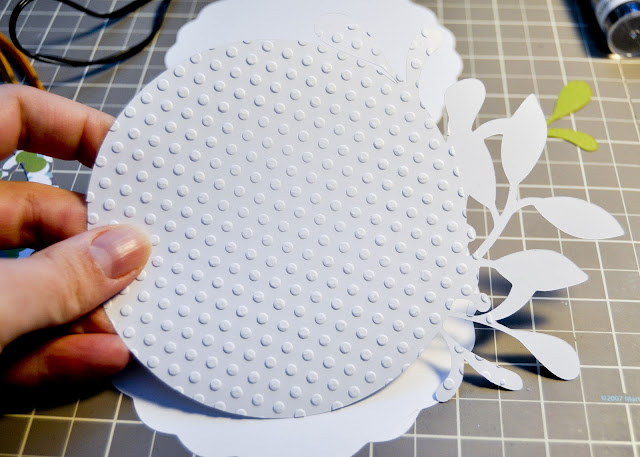
Using my ATG I stuck this layer onto my card base. Then using cats eye ink I inked the edges of the card in a dark blue.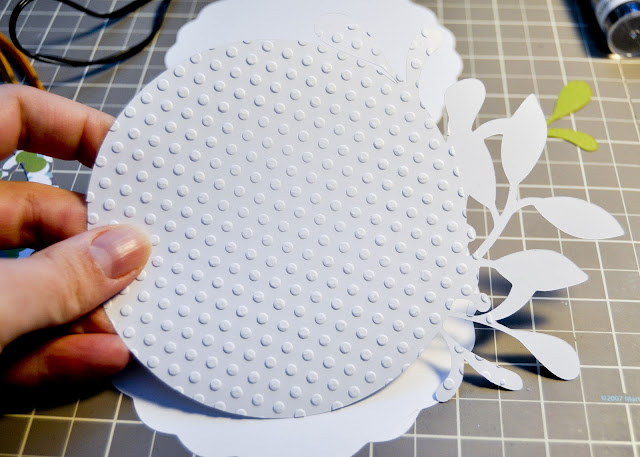
Then it was time to stick those pretty glitter leaves down, I swiped some atg glue on the 'base leaves' and I gently stuck my glittered ones on top.
Once I had those positioned correctly it was time to put my pattern paper cut out on. Before I actually stuck this cut onto the base of my card I took this time to put my birdie on. I used Scotch quick dry again and that stuff really does dry fast!
Now for this layer I really wanted it to stick out so I used a whole bunch of pop dots...... here, there, everywhere :) Then peel off the backings and turn it over and carefully line it up with the scallops and gently push it down.
Then I grabbed my glittered blue 'hello' which I forgot to take a pic of for some reason :( and found a place where I liked it best stuck it onto the top of the card. Like so....
I still found the card a bit blah, can you believe that even with all the glitter? So I dug out my dollar store gem stone stash and found some gems that matched my colour scheme and alternated the colours around the scallops. The blue gem for the birds eye is an I-rock gem and I used my I-rock to set that one on all the micro beads. It's still holding up great :)
And this is what all that hard work and layering accomplished:
I hope you enjoyed my Hello Birdie card and tutorial today :)
If you would like to see more projects made using my gypsy click on the image below to take you directly to my blog.
See you soon!!!
xoxoxoxo Magoo