I also wanted to thank my family for being so supportive of my crafty obsession, most especially my dear daughter. She cooked a few extra dinners and helped extra around the house to give me time to learn how to create and edit video. Keep her in your thoughts today; she is having her wisdom teeth out this morning, so I'll be able to now spend some time and help take care of her for the next few days.
My Tuesday Treats assignment was to create a bag using the little bag on page 115 of Tags, Bags, Boxes, and More (TBBM) and my Gypsy (named Essy).
When I saw this bag and realized my date would be after Valentine's Day, I thought "What a great time to design an Easter Bag!" What I envisioned was a clear Easter Bag with grass around the bottom and little designs on the front and back - filled with Easter Treats. To create a clear bag, I wanted to use something that #1) I had on hand, and #2) something everyone could easily obtain. I decided to use overhead transparency. This did limit my creation to be able to fit inside an 8.5 x 11 rectangle.
It also took a lot of experimenting with designs and adhesives to work with something clear. I'll tell you now that you need to practice first and your adhesive needs to dry quick enough that you are not stuck in a Yoga position for long trying to hold the edges while it dries, and yet slow enough that you can align your edges before it starts drying and creates a mess. The best glue I found for this is Helmar 450 Quick Dry Adhesive. The next one in line was Beacon's 3-in-1. I'll admit now that none COMPLETELY disappeared, but I'm happy with the final product. I made one with patterned paper also, so don't feel like you are limited. And you can also add or subtract any designs and change it to be as big as you want.I did include images from Easter 2010 and Plantin Schoolbook for my final design.
There are a total of 5 videos. I tried really hard to edit and make them shorter, but one problem is that YouTube limits you to 10 minutes. Don't worry, not all of my segments are 10 minutes, but I had to find good transition points to edit the videos. The other problem is that I struggled with giving everyone enough information and direction that even those of you that just received your Gypsy yesterday could follow along and hopefully learn something. But, I also hope even those who are Gypsy wizards can find a little something - at least some inspiration or ideas. So, go pop some popcorn, grab a drink, and join me as I show you how I created my version of this bag.
Click HERE to watch on YouTube
Click HERE to watch on YouTube
Click HERE to watch on YouTube
Click HERE to watch on YouTube
Click HERE to watch on YouTube
Here a few more pics of the assembly process.
Here is the page I created for the embellishments.
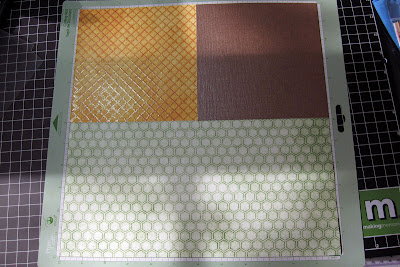
Here is an example of taking advantage of laying out your paper for your cut. I find that with heavy patterned paper and general cardstock, with my blade at 6, pressure at 3 and multicut at X2, I'll get a clean cut. However, with glitter paper or bling carstock, set mutlicut X3. Speed with my Gypsy is always set to lowest speed. I do believe that each machine may be calibrated just a little different, so you need to find what works best for you.

I cut the transparency with a deep cut blade set at 6, pressure at 3 and multiple cut x3. This seemed to give me the smoothest cut. My speed is now ALWAYS set at the lowest speed possible. Because this bag had images welded to the edge, my score marks were not cut - which worked out just fine for me since I was working with a clear bag. The best way I found to score for me, was to use my Scor-Pal and a rotary scorer to get down into the grooves. I lined up the score places in a groove and then made sure the edges were parallel to one of the other grooves. This made sure my scores were straight. 

Again, practice first with gluing a bag. I found it easier to use a block form inside the bag to hold it firm while gluing the edge. A little goes a long way and will squeeze out if used in excess.
I used a bone folder to burnish the bottom after I glued them together before it could dry.
Score and assemble all other pieces.
(yes, don't pay attention, but I put the grass on first and had to do it again. If you want the scalloped corners behind the grass, adhere those first.
Adhere extra pieces to your bag and embellish as desired.
So, there you go! My Easter Bag. Please click on any of the pictures above for a closer look and PLEASE don't hesitate to ask me any questions. If you would like to download my Gypsy cut file, please click HERE. And I would really appreciate a comment on my blog if you download this file and let me know if you have any trouble with the file.
Thanks so much for joining me today and spending so much time with me.
Cher~
http://www.cherylswindow.blogspot.com/





















































